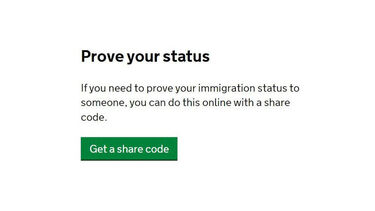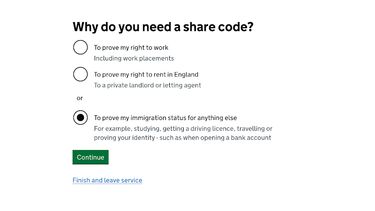Attend your Right to Study check
Once you’ve completed your online pre-registration tasks, you must attend an in-person Right to Study check to have your immigration documents verified. You’ll then be able to complete your registration with the University.
Overview
If you are a non-UK student studying on campus, you must attend an in-person Right to Study check to have your immigration documents verified before you can register with the University.
Booking your appointment
If you're a distance learning student, you don't need to attend an in-person right to study check. You’ll be prompted to upload any immigration documents online as part of your pre-registration steps.
You’ll receive an email from preregistration@sheffield.ac.uk approximately one month before your course start date asking you to book an appointment to attend a Right to Study check.
Once you have booked an appointment, you will receive a booking confirmation email with further instructions and directions for where to go for your appointment.
If you have limited mobility or you’re a wheelchair user, contact disability.info@sheffield.ac.uk ahead of your appointment so we can assist you with any alternative access arrangements.
What happens at my appointment?
- We will verify your identity by checking your ID.
- We will take copies of your passport and immigration documents and upload these to your student record.
- If you have a share code, we will use it to download your electronic visa.
- You will then be able to complete your final registration steps.
- Once you have registered, we will print your student UCard.
Preparing for your appointment
Ahead of your appointment
- You must have completed all of the online pre-registration tasks.
- You must have uploaded a passport-style photo for your student ID card.
- If the University is sponsoring your visa, you must have submitted your Student Visa before the date of your appointment.
What immigration documents do you need to bring?
The documents you need to bring depend on your visa category.
EU/EEA student
- Your passport (scans or photocopies will not be accepted)
- Or, your National Identity card (if you have pre-settled or settled status under the EU Settlement Scheme)
- Your share code to prove your immigration status
- Proof of the date you traveled to the UK (eg flight details) if you applied for a Student visa from outside the UK
Student visa applicant from outside the UK
- Your passport (scans or photocopies will not be accepted)
- Your Home Office decision letter showing the date your visa expires (Example Home Office decision letter, PDF 132KB)
- Your travel vignette showing your entry stamp to the UK (printed in your passport) or flight evidence showing when you entered the UK (if you don't have a travel vignette)
- Your share code (see the webpage for instructions on how to generate one)
Student visa applicant from inside the UK
- Your passport (scans or photocopies will not be accepted)
- Your Home Office decision letter showing the date your visa expires
- Your share code (see the webpage for instructions on how to generate one)
Student visa applicant attending an appointment at a Visa Application Centre
- Your passport (scans or photocopies will not be accepted)
- Your Home Office decision letter (showing the date your visa expires)
- Your share code (see the webpage for instructions on how to generate one)
Student with a pending visa application (applied inside the UK)
- Proof of your pending Student Visa application
- Proof of your previous visa
A non-visa national* studying a course less than six months (entered the UK using an electronic passport gate)
- Your passport (no scans or photocopies)
- Proof of the date you travelled to the UK (your flight ticket or boarding pass)
*A non-visa national means any individual who does not require entry clearance to travel to the UK. If your nationality æ±≤ı≤‘‚Äôt listed on the below webpage you are classed as a non-visa national.
Non-visa national studying a course less than six months (entered the UK with a stamp at the border)
- Your passport, including the page with the stamp (no scans or photocopies)
A Visitor Visa to study a course of six months or less
- Your passport (no scans or photocopies)
- Your travel vignette showing your entry stamp to the UK (printed in your passport)
- Or Proof of the date you travelled to the UK (your flight ticket or boarding pass)
Other/none of the above
If none of these categories apply to you, bring all of the following documents that apply to your situation:
- Your passport (no scans or photocopies)
- Your Home Office decision letter showing the date your visa expires (if you have one)
- Your travel vignette showing your entry stamp to the UK (if you applied for your visa outside the UK)
- Your Biometric Residence Permit (BRP) showing the dates you are permitted to live in the UK.
- Your share code to prove your immigration status (see the webpage for instructions on how to generate one)
Generating your share code: four easy steps
A share code lets you prove your immigration status to others, including the University. Here are the steps to get one.
If you have already set up your UKVI account and have access to your eVisa, skip to step four.
Step one: create your UKVI account
You need a UKVI account to see your digital visa (eVisa) and get a share code. You might already have an account if you’ve previously held a UK eVisa or you used the UK immigration ID check app when making your visa application.
If you don't have a UKVI account yet, you can create one after your student visa application is approved.
To set up your UKVI account, you will need this information ready:
- Your visa application number: You can find this on letters or emails from UK Visas and Immigration (UKVI).
- Your passport or national identity card: The one you used for your visa application.
- Your date of birth.
- Your email address: This must be the same email you used when you applied for your visa.
- Your mobile phone number.
Need help? For more information on how to set up your UKVI account, visit:
Step two: confirm your identity with the UK Immigration ID check app
You will need to download an app called 'UK Immigration ID check' on your phone to confirm who you are. The app will ask you to:
- Take a photo of your ID document (your passport or national identity card).
- Take a photo of yourself (a selfie).
Need help? For more information on how to use the app, or if you do not have a mobile phone, visit:
Step three: connect your eVisa to your UKVI account
After you use the app to confirm your identity, you should see that the 'Confirm your identity' section in your UKVI account shows as 'complete'. Check your account to make sure there are no other tasks you need to do.
Once all tasks are finished, you will need to read and agree to the digital declaration (a statement you sign online). Then, click the button that says 'Submit'.
You will get an email when your eVisa is ready to view. After you get this email, you can start using your UKVI account.
Step four: creating a share code
- Sign into your and verify your identity.
- Once you have logged in, click “Get a share code” as shown below:
- Select ‘Prove your status’, just below your details.
- Tick 'To prove my immigration status for anything else’ as shown below:
- On the next screen, select 'Preview what the checker will see'.
- Then, scroll to the bottom and click 'Create a share code'.
You will then see your nine-digit share code as shown in the example below:
Once you have generated a share code it will be valid for 90 days. If your share code expires, or you need another one, there is no limit on how many share codes you can request.
Need help? Watch the video below for a step-by-step guide on how to generate a share code.
Further questions
If you have questions about your visa or what documents to bring, contact International Student Support, Advice & Compliance (ISSAC).
If you have questions about the Right to Study check process, contact the Registration and Records team.